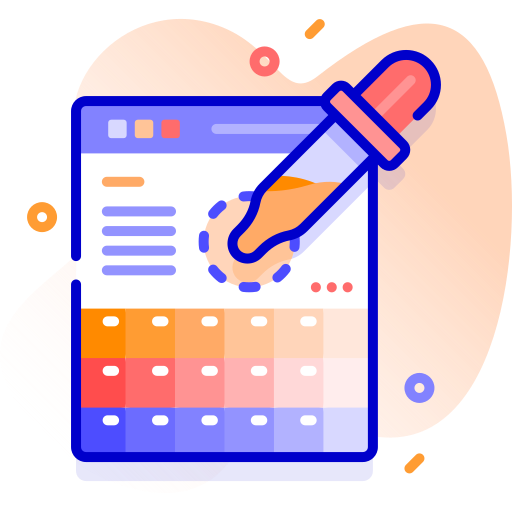From Concept to Creation: The Designer’s Workflow
Design is more than just creating visually appealing images—it is a structured process that transforms ideas into functional, engaging solutions. A designer’s workflow ensures that every project progresses efficiently, from initial concept to final execution. Understanding and mastering this workflow allows designers to manage their time, collaborate effectively, and consistently produce high-quality work.
Idea Generation and Research
Every design begins with an idea. Before any sketches or software work, designers engage in research to understand the project’s objectives, audience, and constraints. This stage may include studying competitors, gathering inspiration, and identifying trends. Conceptual exploration helps define the direction of the project and ensures that creative decisions are informed, purposeful, and aligned with the client’s or project’s goals.
Sketching and Ideation
Once the initial research is complete, designers move to ideation. Sketching is a critical step where concepts are visualized in rough form. It allows exploration of multiple solutions without committing to any single design. This stage encourages experimentation, innovation, and flexibility. By generating several concepts, designers can compare ideas and identify the most promising direction before moving to digital execution.
Digital Development
After sketches are refined, the design enters the digital stage. Using software like Adobe Creative Suite, Figma, or Sketch, designers translate concepts into polished visuals. This phase includes creating layouts, selecting typography, defining color schemes, and refining composition. Attention to detail ensures that the design is not only aesthetically pleasing but also functional and consistent with the intended message.
Feedback and Iteration
No design is final on the first attempt. Feedback is crucial to improving quality and ensuring alignment with project goals. Designers often share prototypes with clients, peers, or mentors to receive constructive critiques. Iteration allows for refinement of typography, imagery, color, and layout until the design achieves both visual appeal and effective communication. This cycle of feedback and adjustment is central to professional workflow.
Collaboration and Communication
Modern design rarely happens in isolation. Designers often work with copywriters, developers, marketers, and other stakeholders. Clear communication ensures that each element of the project integrates seamlessly. Collaboration tools, design systems, and shared documentation help maintain consistency and streamline the workflow. Effective teamwork strengthens the final output and ensures the project meets technical and strategic requirements.
Testing and Optimization
Before final delivery, designers test their work to ensure functionality and usability. For digital projects, this may involve checking responsiveness, load times, and user experience. For print, designers verify color accuracy, resolution, and alignment. Optimization ensures that the design performs well in its intended context and delivers the desired impact to the audience.
Final Delivery and Presentation
The final stage of the workflow is delivery. Designers prepare assets in the appropriate formats, provide guidelines for usage, and present the finished project to clients or stakeholders. Presentation is not merely showing the design but also explaining decisions, demonstrating functionality, and highlighting how the design meets objectives. A polished presentation reinforces professionalism and communicates value.
Continuous Learning and Reflection
A designer’s workflow doesn’t end with a single project. Reflecting on completed work, analyzing successes and challenges, and integrating new skills into future projects ensures continuous improvement. Keeping up with design trends, tools, and best practices allows designers to adapt and maintain a competitive edge in the rapidly evolving creative industry.